Adobe has made a number of software announcements for IBC, primarily focused on Premiere Pro and After Effects. The most visually obvious upcoming change in Premiere Pro is the new Spectrum UI, which offers higher contrasts at a wider variety of brightness levels. The text labels should be more readable, and ideally things will be easier to navigate.
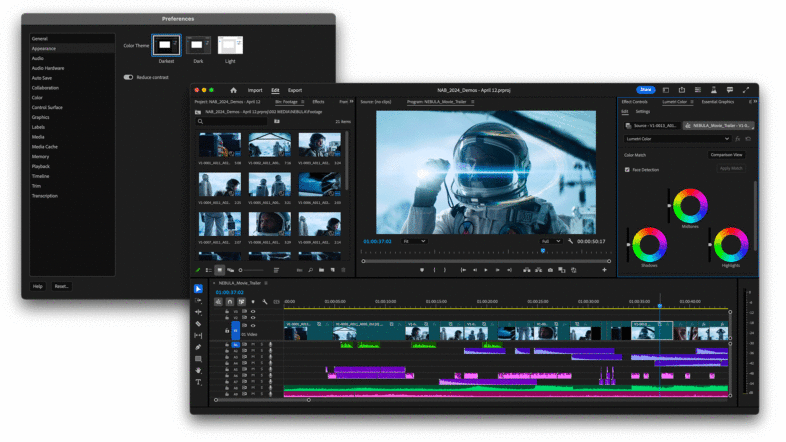
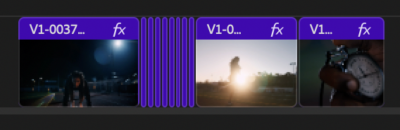 The most ‘controversial’ aspect of that change, is the rounded corners on the clips in a sequence. I for one am not a fan of the change esthetically, and the practical complaint is that it makes it harder to quickly identify frame gaps in your sequence. Using the same rounding to highlight when your media doesn’t connect seamlessly would be a better use of that idea. Otherwise the new UI seems like a positive step.
The most ‘controversial’ aspect of that change, is the rounded corners on the clips in a sequence. I for one am not a fan of the change esthetically, and the practical complaint is that it makes it harder to quickly identify frame gaps in your sequence. Using the same rounding to highlight when your media doesn’t connect seamlessly would be a better use of that idea. Otherwise the new UI seems like a positive step.
 A less obvious, but very important change coming in Premiere Pro 25, is a full revamping of the color management process. I have been hoping for something like this for a while, and we have seen various steps being implemented ever since initial HDR support was released a few years ago. But they are finally making a big leap in version 25 that is currently in beta to test. Premiere Pro will now color manage all input files, not just select codecs. And while the previous processing color spaces will still be available for backwards compatibility, the new wide gamut space they have added is ACEScct. ACEScct is the ‘Color-Correction Toe’ logarithmic variation of ACES, which is optimized for traditional color grading work. I assume this means that various ACES input color spaces and formats are now supported, or will be soon, but that was not discussed in the announcements. But it will certainly support nearly any RAW or LOG camera input format (RED, ARRI, Sony, Canon, Panasonic, etc.), to process and output in ACEScct, as well as the existing Rec.709, Rec.2020, PQ, and HLG options.
A less obvious, but very important change coming in Premiere Pro 25, is a full revamping of the color management process. I have been hoping for something like this for a while, and we have seen various steps being implemented ever since initial HDR support was released a few years ago. But they are finally making a big leap in version 25 that is currently in beta to test. Premiere Pro will now color manage all input files, not just select codecs. And while the previous processing color spaces will still be available for backwards compatibility, the new wide gamut space they have added is ACEScct. ACEScct is the ‘Color-Correction Toe’ logarithmic variation of ACES, which is optimized for traditional color grading work. I assume this means that various ACES input color spaces and formats are now supported, or will be soon, but that was not discussed in the announcements. But it will certainly support nearly any RAW or LOG camera input format (RED, ARRI, Sony, Canon, Panasonic, etc.), to process and output in ACEScct, as well as the existing Rec.709, Rec.2020, PQ, and HLG options.
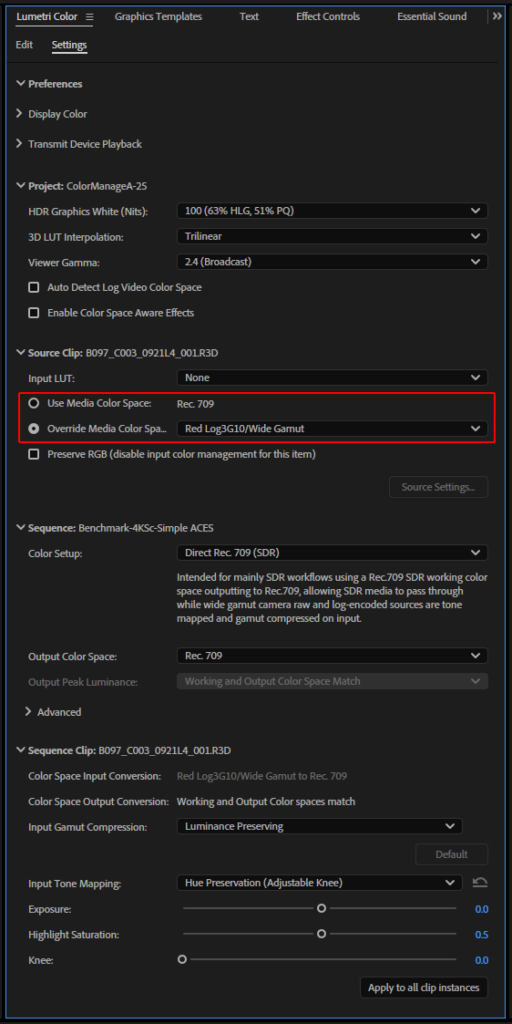 Instead of having color options spread all over the application, in the preferences, the footage controls, the sequence settings, and the monitoring options, everything can be set in a single location, (Lumetri Color->Settings) which now has copies of all of those controls. This makes it easier to see if one of your settings is mismatched, without having to browse all over the app. The sequence options have been simplified into 6 presets, as well as a custom mode for all of the previous controls. Traditional SDR work can still be done in Rec.709, and HDR projects in PQ or HLG. But there are now three Wide Gamut (ACEScct) options with various tone mapping settings, to control how assets are moved between color spaces.
Instead of having color options spread all over the application, in the preferences, the footage controls, the sequence settings, and the monitoring options, everything can be set in a single location, (Lumetri Color->Settings) which now has copies of all of those controls. This makes it easier to see if one of your settings is mismatched, without having to browse all over the app. The sequence options have been simplified into 6 presets, as well as a custom mode for all of the previous controls. Traditional SDR work can still be done in Rec.709, and HDR projects in PQ or HLG. But there are now three Wide Gamut (ACEScct) options with various tone mapping settings, to control how assets are moved between color spaces.
This seems like a wholly positive change, and a great step in the right direction. My initial tests show a 10% increase in render time with the new ACES color space and processing options enabled, at least when accelerated by a high end GPU. Red files still required some work to get them interpreted correctly, but Red decoding is inherently complicated. (In my case, I selected RedLog3G10/WideGamut in the source settings, which is the default, but I had to override the Media Color Space in the Source Clip settings, which is easy to do now in the Lumetri Color settings panel, but hopefully it will default in the future.) And at least in certain cases, this new approach will lead to significant increases in image quality and dynamic range, from high end source assets. As a finishing editor, I am stoked on these new changes, as they offer new workflow possibilities, and they should make it easier to get all of the settings correct, saving time and avoiding mistakes.
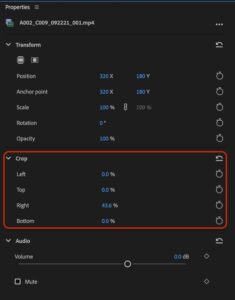 Another cool new feature is the Properties Panel, which brings lots of frequently used options and functions into a single unified context dependent UI Panel. So leaving this panel exposed in your workspace should surface many of the settings you need to adjust as you select different items in your project. At the same time they are adding Crop as an intrinsic effect, similar to motion, blending, and volume, and adding simple UI method for adjusting crop directly on the output monitor. They have also added Content Credential support to the application, as part of the Adobe Content Authenticity Initiative, which is probably a precursor to the Generative AI features they will soon be adding to Premiere Pro.
Another cool new feature is the Properties Panel, which brings lots of frequently used options and functions into a single unified context dependent UI Panel. So leaving this panel exposed in your workspace should surface many of the settings you need to adjust as you select different items in your project. At the same time they are adding Crop as an intrinsic effect, similar to motion, blending, and volume, and adding simple UI method for adjusting crop directly on the output monitor. They have also added Content Credential support to the application, as part of the Adobe Content Authenticity Initiative, which is probably a precursor to the Generative AI features they will soon be adding to Premiere Pro.
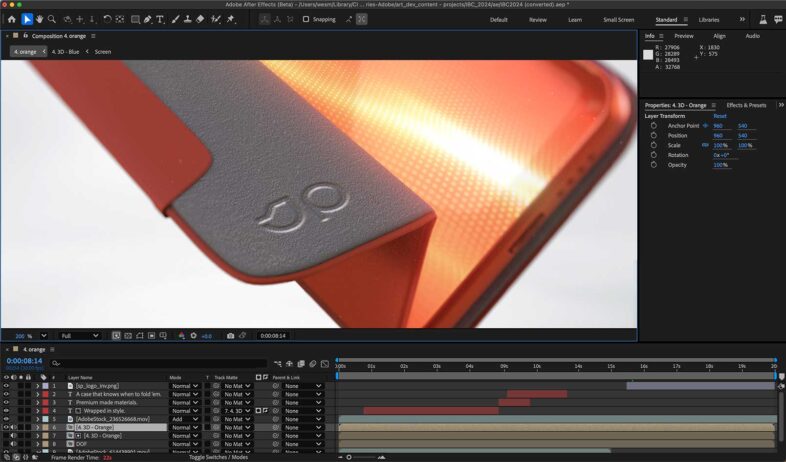 There are new features in After Effects as well, with more support for 3D models, including ones with built in animations. There better support for depth maps and 3D shadows, as well as new motion graphics presets for text and infographics. They are also getting the new Spectrum UI for consistency between apps, and the UI is now hardware accelerated on Windows, which should allow larger projects with lots of layers to operate more smoothly. Substance 3D Painter also has easier ways to send assets directly to After Effects, and Adobe has a huge library of existing assets in Substance 3D Assets for users to start with. Learning Substance 3D has been on my to do list for a while, but I still have not had a chance to make that jump. But it is clearly a powerful toolset for the users who are ready to leverage it.
There are new features in After Effects as well, with more support for 3D models, including ones with built in animations. There better support for depth maps and 3D shadows, as well as new motion graphics presets for text and infographics. They are also getting the new Spectrum UI for consistency between apps, and the UI is now hardware accelerated on Windows, which should allow larger projects with lots of layers to operate more smoothly. Substance 3D Painter also has easier ways to send assets directly to After Effects, and Adobe has a huge library of existing assets in Substance 3D Assets for users to start with. Learning Substance 3D has been on my to do list for a while, but I still have not had a chance to make that jump. But it is clearly a powerful toolset for the users who are ready to leverage it.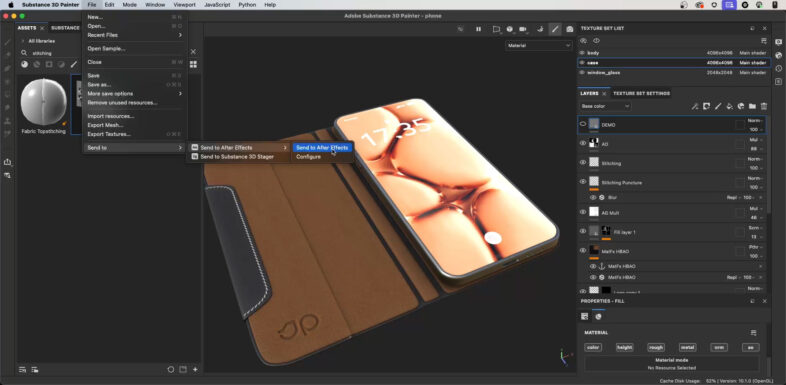
With Adobe’s ‘public beta’ deployment approach, it is a challenge to figure out when to highlight or discuss a new feature, because by the time something hits the ‘release’ version of the program, many users have been utilizing it for months. This was true with all of the audio improvements that came out earlier this year, as well as the text based editing features that came out this time last year, although I did cover those ones in my MAX article. 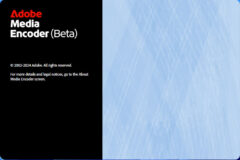 But Adobe continues to trickle out new features every few weeks in the beta, and then they end up in the release version a few months later without much fan-faire. This is great for small improvements, but not so much for changes that remove existing functionality, or are not backwards compatible with the ways users are used to working. For example the removal of scroll bars from the program monitor panel should have waited until the next major version, instead of appearing without warning in a dot release. That allows users to easily fall back to the previous version, which should still be installed, if they are having trouble adapting to the changes, and only step to the new version when they are ready for it, and/or they need the new features that it has to offer. There needs to be a clearer set of rules about what should be expected in the intermediate dot releases, and workflow breaking changes should be saved until the next major release. And I always recommend that professional users keep the older versions of the applications installed in parallel, at the very least for working on older projects.
But Adobe continues to trickle out new features every few weeks in the beta, and then they end up in the release version a few months later without much fan-faire. This is great for small improvements, but not so much for changes that remove existing functionality, or are not backwards compatible with the ways users are used to working. For example the removal of scroll bars from the program monitor panel should have waited until the next major version, instead of appearing without warning in a dot release. That allows users to easily fall back to the previous version, which should still be installed, if they are having trouble adapting to the changes, and only step to the new version when they are ready for it, and/or they need the new features that it has to offer. There needs to be a clearer set of rules about what should be expected in the intermediate dot releases, and workflow breaking changes should be saved until the next major release. And I always recommend that professional users keep the older versions of the applications installed in parallel, at the very least for working on older projects.
Adobe also announced new features in Firefly Services for Enterprise, including Enhanced Speech API, and a Dubbing & LipSync API, which both harness the power of AI to process improvements to large libraries of content. Hopefully we will see a variation of LipSync in Premiere Pro someday soon.

