NAB has returned to Las Vegas this week, as an in person event for the first time in three years. Due to this, there are many new products being announced and launched from all sorts of media related companies. Unsurprisingly, many of them focus on remote workflows and post, which have been relevant to me since before Covid. So here is a quick summary of the bits of news that stand out to me.
 FrameIO
FrameIO
As a long time Adobe user, and a FrameIO subscriber, I was both surprised and excited when I saw the Adobe had acquired FrameIO last year. We now see what that collaboration with bring, as Adobe has released updates to their Creative Cloud video applications, and begun to include FrameIO accounts with a Creative Cloud subscription. Creative Cloud subscriptions will now include 100GB of space on FrameIO, with the capability to create up to 5 separate projects, shared with one other user. (That maximum of two user is the main catch that doesn’t make a lot of sense to me. In my opinion, Creative Cloud users should be able to invite as many other CC subscribers into their project as they want, but be limited to one other non CC user. And then users who need more space, or need to collaborate with non-Adobe subscribers should have to upgrade their FrameIO plan.  But preventing CC subscribers from collaborating together seems counterintuitive.) FrameIO also announced Camera2Cloud support being added to numerous onset recorders, including devices from Teradek and Atomos, and iPhone apps.
But preventing CC subscribers from collaborating together seems counterintuitive.) FrameIO also announced Camera2Cloud support being added to numerous onset recorders, including devices from Teradek and Atomos, and iPhone apps.
Creative Cloud
FrameIO is not the only change in the newest Creative Cloud updates that were released this week. Premiere Pro’s new import export interface which has been in beta for nearly a year is finally coming to the public version. Whether or not this is a good thing remains to be seen. I don’t need the new import interface, but it is easy to get around. Export on the other hand is a bit more intrusive. Sending to AME still eventually gives access to the legacy interface, but more users will be dealing with the new design. The only feature I see no way around, is the loss if the crop function on export, which I use in a variety of ways, but could be replicated through subsequences. (If you want to export a 1080p quadrant of a UHD sequence, instead of cropping the sides, you can place the master sequence in to an HD export sequence, and reposition to the area you want with the motion effect. But cropping was quicker and easier to automate via presets.) You CAN create a cropping preset in AME, and then use that preset in Premiere Pro though, so that is a viable solution. The new export interface does allow you to publish your final videos to more than one place in a single pass, which is helpful for rapid turnaround work, that doesn’t need rigorous QC passed on every export. But I don’t live in that world, besides for review, when I wouldn’t need to go to multiple destinations.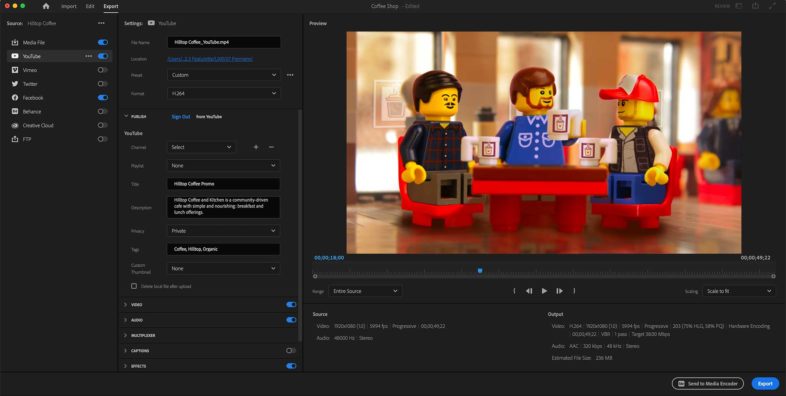
There has been a lot of modifications to Premiere Pro’s new top bar over the last few months, and this does seem to be a good example of responding to user feedback. The new bar is fixed in place, allows users to navigate between Import, Edit, and Export modes, and allows them to switch between workspaces in very customizable ways. I usually only have different workspaces for different monitor configurations, but I could probably benefit from utilizing more than one custom workspace. My current approach is, with dual 32″ UHD screens, I should be able to see everything I need at any given moment. But this could still be improved upon. with assembly and coloring workspaces, or something like that.
After Effects also has new features, but they are less relevant to me as a PC editor. First off they are now M1 native on OSX, and secondly, they have some cool new 3D offscreen viewing features for navigating 3D space more effectively. They also have a cut detector for more easily modifying edited clips that have been cut together into a single export.
 Blackmagic-Design
Blackmagic-Design
We can always count on a slew of new product announcements to talk about from Blackmagic, and this year is no exception. The newest update to Resolve, now on version 18, is their headline item, with new Blackmagic Cloud for collaborative projects, and the self explanatory Blackmagic Proxy Generator. There is also support for streaming the output to a reviewing viewer in real time, and the capability to generate a 3D depth map for more advanced grading and effects. On the hardware from, there are a variety of Blackmagic Cloud Store devices that are basically SSD based NAS appliances, with integrated USB NICs, and in the top end, a 10GbE switch.  They can sync to one another over Dropbox’s network, and the capacities range from ‘plug in your own USB drive’ to 320TB of solid state storage. Their new HyperDeck Shuttle HD is a unique media playback device, that integrates a jog shuttle into the top, to make it easy to navigate and search the clips on the device. I originally thought this could be used as a timeline playback controller in Resolve, but that would be a good feature to add.
They can sync to one another over Dropbox’s network, and the capacities range from ‘plug in your own USB drive’ to 320TB of solid state storage. Their new HyperDeck Shuttle HD is a unique media playback device, that integrates a jog shuttle into the top, to make it easy to navigate and search the clips on the device. I originally thought this could be used as a timeline playback controller in Resolve, but that would be a good feature to add.
AJA
Their biggest announcement would be the Helo Plus, which adds multiple streaming destinations, basic graphics processing, and VU audio meters to their existing Helo standalone video encoding and streaming device. They also recently released the Io-X3, which is a Thunderbolt3 based HD/2K I/O device with HDR support, a huge step up from the Io-XT. It can process 4 channels of 3G-SDI, for switching and streaming purposes, but apparently doesn’t support 4K video over those channels.


