Adobe announced a new set of features coming to their NLE Premiere Pro today. They now support “Productions” within Premiere, which allow easier management of sets of projects being shared between different users. The announcement coming from Sundance Film Festival is targeted at filmmakers working on large scale projects, with teams of people collaborating on site. “Productions” extends and refines Premiere’s existing “Shared Project” model, making it easier to manage work spread across a large number of individual projects, which can become unwieldy with the current implementation.
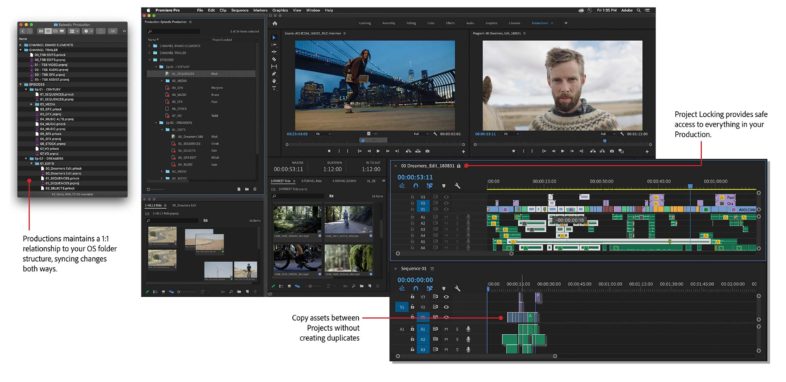 Shared Projects are not to be confused with Team Projects, which is an online project sharing tool set, across different locations that each have their own local media, and Adobe Anywhere, which is a cloud based streaming editing platform, with no local files. Shared Projects are used between users on a local network, usually with high quality media, with simple mechanisms for passing work between different users. Shared projects were introduced in Premiere Pro 2018, and included three components:
Shared Projects are not to be confused with Team Projects, which is an online project sharing tool set, across different locations that each have their own local media, and Adobe Anywhere, which is a cloud based streaming editing platform, with no local files. Shared Projects are used between users on a local network, usually with high quality media, with simple mechanisms for passing work between different users. Shared projects were introduced in Premiere Pro 2018, and included three components: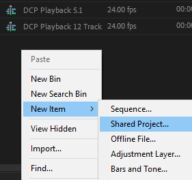
1- The ability to add a shortcut to another project into the project panel, which was next to useless. The projects were in no other way connected with each other, and incrementing the target project to a new name (V02) broke the link. The only benefit was to see who may have the shortcut-ed project open and locked, which brings us to:
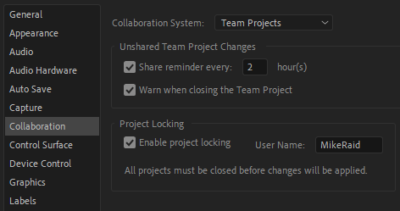 2- The ability to lock projects that were open on one system, preventing other users from inadvertently editing them at the same time, and overwriting each others work, which should have been added a long time ago. This was previously managed through a process called “shout down the hall” before opening projects.
2- The ability to lock projects that were open on one system, preventing other users from inadvertently editing them at the same time, and overwriting each others work, which should have been added a long time ago. This was previously managed through a process called “shout down the hall” before opening projects.
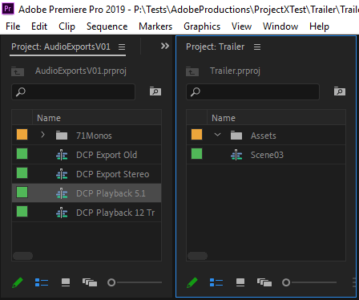 3- And most significantly, was the new ability to open more than one project at the same time. The previous approach was to import other projects into your existing project, but this resulted in massive project files that took forever to load, among other issues. Opening more than one project at once allowed projects to be broken into smaller individual parts, and then different people could more easily work on different parts at the same time.
3- And most significantly, was the new ability to open more than one project at the same time. The previous approach was to import other projects into your existing project, but this resulted in massive project files that took forever to load, among other issues. Opening more than one project at once allowed projects to be broken into smaller individual parts, and then different people could more easily work on different parts at the same time.
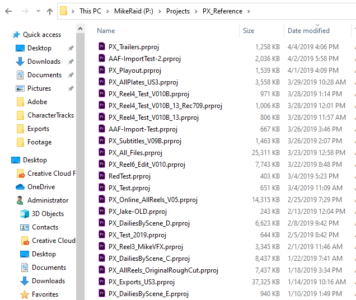 So for the last two plus years, large films have been able to break down their work into many smaller projects, and distribute those projects between numerous users who are working on various parts. And those users can pass the pieces back and forth without concern for overwriting each other’s work. But there was no central way to control all of those projects, and the master project/shared project shortcut system required not versioning your projects (bad file management) or re-linking every project version to the master project (tedious). You also end up with lots of copies of your media, as every time an asset is used in a different project, a new copy of it is copied into that project. If you update or edit an asset in one project, it won’t change the copies that are used in other projects (master clip effects, re-linking, re-interpreting footage, proxies, etc.).
So for the last two plus years, large films have been able to break down their work into many smaller projects, and distribute those projects between numerous users who are working on various parts. And those users can pass the pieces back and forth without concern for overwriting each other’s work. But there was no central way to control all of those projects, and the master project/shared project shortcut system required not versioning your projects (bad file management) or re-linking every project version to the master project (tedious). You also end up with lots of copies of your media, as every time an asset is used in a different project, a new copy of it is copied into that project. If you update or edit an asset in one project, it won’t change the copies that are used in other projects (master clip effects, re-linking, re-interpreting footage, proxies, etc.).
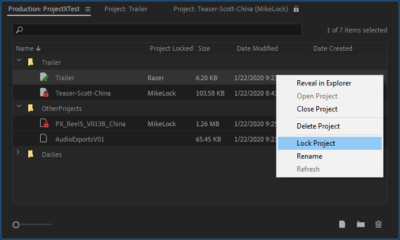 Premiere’s new Production Panel and tool set is designed to solve those problems. First, it gives you a panel to navigate and explore all of the projects within your entire production, however you structure them within your master project folder. You can see who has what open and when. When you copy an asset into a sequence from another project, it maintains a reference to the source project, so subsequent changes to that asset (color correction, attaching full res media, etc.) can propagate to the instance in the sequence of the other project, if both projects are open concurrently to sync.
Premiere’s new Production Panel and tool set is designed to solve those problems. First, it gives you a panel to navigate and explore all of the projects within your entire production, however you structure them within your master project folder. You can see who has what open and when. When you copy an asset into a sequence from another project, it maintains a reference to the source project, so subsequent changes to that asset (color correction, attaching full res media, etc.) can propagate to the instance in the sequence of the other project, if both projects are open concurrently to sync. 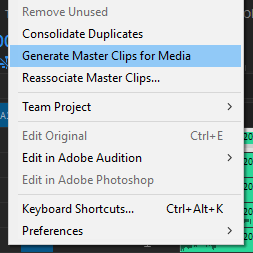 If the source project can’t be found, the child instance is still a freestanding piece of media that fully functions, it just no longer receives synchronized updates from the master copy. (So you don’t have a huge web of interconnected projects that will all fail if one of them is corrupted or deleted.) All projects in a production have the same project settings, (Scratch disks, GPU renderer, etc.) keeping them in sync, and allowing you to update those settings across the production, and share render files between users. And all files are stored on your local network for maximum performance and security.
If the source project can’t be found, the child instance is still a freestanding piece of media that fully functions, it just no longer receives synchronized updates from the master copy. (So you don’t have a huge web of interconnected projects that will all fail if one of them is corrupted or deleted.) All projects in a production have the same project settings, (Scratch disks, GPU renderer, etc.) keeping them in sync, and allowing you to update those settings across the production, and share render files between users. And all files are stored on your local network for maximum performance and security.
 In application, this allows all of the source media to be in dedicated “dailies” projects, possibly a separate project for every day of filming. Then each scene or reel can be its own project, with every instance in the sequences referencing back to a master file in the dailies. Different editors and assistants can be editing different scenes, and all of them can have any source project open concurrently in read only mode without conflict. As soon as someone saves changes, an icon will alert users that they can update the copy they have open, and unlock it to continue working.
In application, this allows all of the source media to be in dedicated “dailies” projects, possibly a separate project for every day of filming. Then each scene or reel can be its own project, with every instance in the sequences referencing back to a master file in the dailies. Different editors and assistants can be editing different scenes, and all of them can have any source project open concurrently in read only mode without conflict. As soon as someone saves changes, an icon will alert users that they can update the copy they have open, and unlock it to continue working.
There are still a few limitations. Moving a sequence from one project to another doesn’t retain a link to the original, because that could become a mess real quick. But it would be nice to be able to make edits to “reels” and have those changes reflected in a long-play project that strings those reels together. 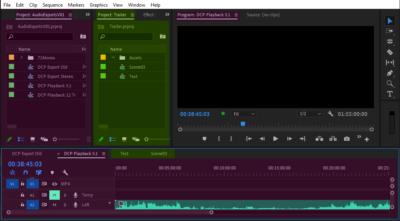 And with so many projects open at once, it can become difficult to keep track of which sequences go with which project panels. Ideally a color coded panel system would help with that, either with random colors for contrast, or user assigned colors by type of project. In that case it would still be good to highlight which other panels are associated with the selected panel, since two projects might be assigned the same color.
And with so many projects open at once, it can become difficult to keep track of which sequences go with which project panels. Ideally a color coded panel system would help with that, either with random colors for contrast, or user assigned colors by type of project. In that case it would still be good to highlight which other panels are associated with the selected panel, since two projects might be assigned the same color.
Regardless of those potential changes, I have been using shared projects to its fullest potential on a feature film throughout 2019, and I look forward to the improvements that the new production panel will bring to my future workflows.

