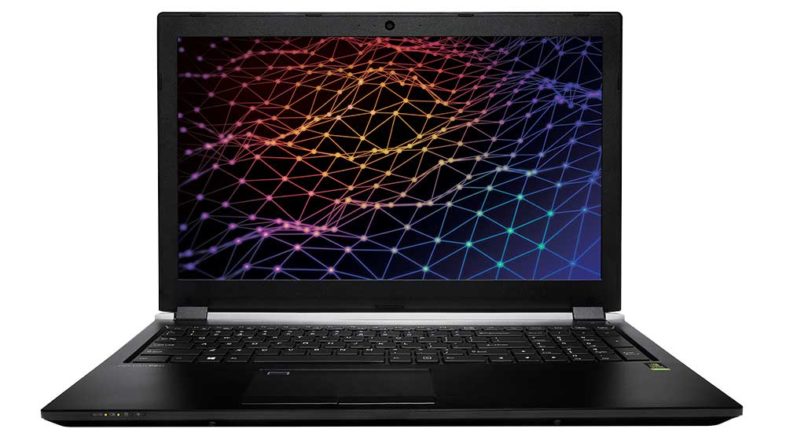I have been given the opportunity to test out the new PNY PrevailPro Mobile Workstation. PNY is a company most recognized in the business workspace as the manufacturer of NVidia’s Quadro line of professional graphics cards. They make a variety of other products, mostly centered around memory and graphics cards, but the PrevailPro is their first move into offering complete systems.
 Technical Specifications
Technical Specifications
The PrevailPro is based on Intel’s 7th generation Core i7 7700HQ Quad-Core Hyperthreaded CPU, running at 2.8-3.8Ghz. It has an HM175 Chipset and 32GB of Dual-Channel DDR4 RAM. At less than 3/4″ thick, and 4.8lbs, it also has an SD card slot, fingerprint reader, 5 USB ports, Gigabit Ethernet, Intel 8265 Wifi and audio I/O. It is not the lightest 15″ laptop, but it is one of the most powerful. At 107 cubic inches, it has half the volume of my 17″ Lenovo P71.
The model I am reviewing is their top option, with a 512GB NVMe SSD, as well as a 2TB HDD for storage. The display is a 15.6″ UHD panel, driven by the headline feature, a Quadro P4000 GPU in Max-Q configuration. 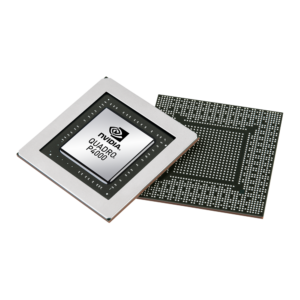 With 1792 CUDA cores, and 8GB of GDDR Memory, the GPU retains 80% of the power of the desktop version of the P4000, at 4.4 TFlops. Someone I showed the system to joked that it was a PNY Quadro graphics card with a screen, which isn’t necessarily inaccurate. The NVidia Pascal based Quadro P4000 Max-Q GPU is the key unique feature of the product, being the only system I am aware of in its class (15″ workstation) with that much graphics horsepower.
With 1792 CUDA cores, and 8GB of GDDR Memory, the GPU retains 80% of the power of the desktop version of the P4000, at 4.4 TFlops. Someone I showed the system to joked that it was a PNY Quadro graphics card with a screen, which isn’t necessarily inaccurate. The NVidia Pascal based Quadro P4000 Max-Q GPU is the key unique feature of the product, being the only system I am aware of in its class (15″ workstation) with that much graphics horsepower.
Display Connectivity
This makes the top end PrevailPro system certified VR-Ready by NVIdia, and with a full complement of ports, offers more display options than any other system its size. It can drive three external 4K displays plus its attached UHD panel, or an 8K monitor at 60hz, or anything in between. I originally requested to review this unit when it was announced last Fall, because I was working on a number of Barco Escape 3-Screen Cinema projects. This system’s set of display outputs would allow me to natively drive the three TVs or projectors required for live editing and playback at a theater, without having to lug my full sized workstation to the site. This is less of an issue now that the Escape format has been discontinued, but there are many other applications that involve multi-screen content creation, usually related to advertising as opposed to cinema.
I had also been looking for a more portable device to drive my Dell 8K monitor, to do some on-set tests, reviewing footage from 8K cameras, without dragging my 50lbs workstation around with me. Even my 17″ P71 didn’t support it, with its Displayport connection limited to version 1.2, due to being attached to the Intel side of the Hybrid graphics system. Dell’s mobile Precisions can drive their 8K display at 30hz, but none of the other major manufacturers have implemented Displayport 1.3, favoring the power savings of using Intel’s 1.2 port in the chipset. The PrevailPro by comparison has dual mini-DP1.3 ports, connected directly to the NVidia GPU, which can be used together to drive an 8K monitor at 60hz, for the ultimate high res viewing experience. It also has an HDMI 2.0 port supporting 4Kp60 with HDCP, to connect your 4K TV.
 It can connect three external displays, or a fourth with MST, if you turn off the integrated panel. The one feature that is missing is Thunderbolt, which may be related to the Displayport issue. (Thunderbolt 3 was offically limited to DP1.2) This doesn’t affect me personally, and USB3.1 has much of the same functionality, but it will be an issue for many users in the M&E space, and limits its flexibility.
It can connect three external displays, or a fourth with MST, if you turn off the integrated panel. The one feature that is missing is Thunderbolt, which may be related to the Displayport issue. (Thunderbolt 3 was offically limited to DP1.2) This doesn’t affect me personally, and USB3.1 has much of the same functionality, but it will be an issue for many users in the M&E space, and limits its flexibility.
User Experience
The integrated display is a UHD LCD panel with a matte finish. It seems middle of the line, there is nothing wrong with it, and it appears to be accurate, but it doesn’t really pop the way some nicer displays do, possibly due to the blacks not being as dark as they could be. The audio performance is not too impressive either. The speaker located at the top of the keyboard aren’t very loud, even at maximum volume, and they occasionally crackle a bit. This is probably the system’s most serious deficiency, although a decent pair of headphones can improve that experience significantly. The keyboard is well laid out, and felt natural to use, and the trackpad worked great for me. Switching between laptops frequently, I sometimes have difficulty adjusting to changes in the Function or Arrow key positioning, but everything was where my fingers expected them to be.
 Performance wise, I am not comparing it to other 15″ laptops, both because I don’t have any to test against, and that is not the point of this article. The primary users who need this kind of performance has previously been limited to 17″ systems, and this one might allow them to lighten their load, being more portable without sacrificing much performance. I will be comparing it to my 17″ and 13″ laptops, for context, as well as my 20Core Dell workstation.
Performance wise, I am not comparing it to other 15″ laptops, both because I don’t have any to test against, and that is not the point of this article. The primary users who need this kind of performance has previously been limited to 17″ systems, and this one might allow them to lighten their load, being more portable without sacrificing much performance. I will be comparing it to my 17″ and 13″ laptops, for context, as well as my 20Core Dell workstation.
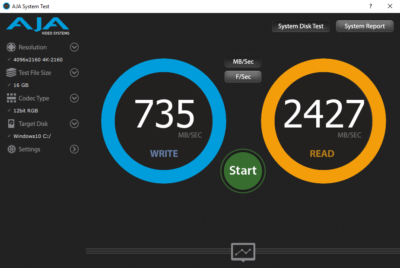 Storage Performance
Storage Performance
First off, with synthetic benchmarks, the SSD reports 1400MB/s write and 2000MB/s read performance, but the write is throttled to half of that over sustained periods. This is slower than some new SSDs, but probably sufficient, as without Thunderbolt, there is no way to feed the system data any faster than that. (USB 3.1 tops out around 800MB/s in the real world.) The read speed allow me to playback 6K DPXes in Premiere, so that is nothing to scoff at. The HDD tops out at 125MB/s as should be expected for a 2.5″ SATA drive, so it will perform just like any other system. The spinning disk seems out of place in a device like this, where a second M.2 slot would have allowed the same capacity, at higher speeds, with size and power savings.
Here are its Cinebench scores, compared to my other systems:
| System | OpenGL | CPU |
|---|---|---|
| PNY PrevailPro (P4000) | 109.94 | 738 |
| Lenovo P71 (P5000) | 153.34 | 859 |
| Dell 7910 Desktop (P6000) | 179.98 | 3060 |
| Aorus X3 Plus (GF870) | 47.00 | 520 |
 The P4000 is a VR certified solution, so I hooked up my Lenovo Explorer HMD, and tried editing some 360 Video in Premiere Pro 12.1. Everything works as expected, and I was able to get my GoPro Fusion footage to play back 3Kp60 at full resolution, and 5Kp30 at half resolution. Playing back exported clips in WMR worked in full resolution, even at 5K.
The P4000 is a VR certified solution, so I hooked up my Lenovo Explorer HMD, and tried editing some 360 Video in Premiere Pro 12.1. Everything works as expected, and I was able to get my GoPro Fusion footage to play back 3Kp60 at full resolution, and 5Kp30 at half resolution. Playing back exported clips in WMR worked in full resolution, even at 5K.
8K Playback
One of the unique features of this system is its support for an 8K display. Now that makes for an awfully nice UI monitor, but most people buying it to drive an 8K display will probably want to view 8K content on it. To that end, 8K playback was one of the first things I tested. Within Premiere Pro, DNxHR-LB files were the only ones I could get to play without dropping frames at full resolution, and even then, only when they were scope aspect ratio. The fewer pixels to process due to the letterboxing works in its favor. All of the other options wouldn’t playback at full resolution in Premiere, which defeats the purpose of an 8K display. The Windows 10 media player did playback 8K HEVC files at full resolution without issue, due to the hardware decoder on the Quadro GPU, which explicitly supports 8K playback. So that is probably the best way to experience 8K media on a system like this.
Now obviously 8K is pushing our luck with a laptop in the first place. My 6K Red files play back at Quarter res, and most of my other 4K and 6K test assets play smoothly. I rendered a complex 5K comp in After Effects, and at 28 minutes, it was 4 minutes slower than my larger 17″ system, and twice as fast as my 13″ gaming notebook. Encoding a 10 minute file in DCP-O-Matic took 47 minutes in 2K, and 189 minutes in 4K, which is 15% slower than my 17″ laptop.
 Conclusion
Conclusion
The new 15″ PrevailPro is not as fast as my huge 17″ P71, as is to be expected, but it is close in most tests, and many users would never notice the difference. It supports 8K monitors and takes up half the space in my bag. It blows my 13″ gaming notebook out of the water, and does many media tasks just as fast as my desktop workstation. It seems like an ideal choice for a power user who needs strong graphics performance, but doesn’t want to lug around a 17″ monster of a system. The steps to improve it would be the addition of Thunderbolt support, better speakers, and an upgrade to Intel’s new 8th Gen CPUs. If I was still working on multi-screen theatrical projects, this would be the perfect system taking my projects with me. Same if I was working more in VR. I believe the configuration I tested has an MSRP of $4500, but I find it online for around $4100. So it is clearly not the cheap option, but it is one of the most powerful 15″ laptop systems available, especially if your processing needs are GPU intense. It is a well-balanced solution, for demanding users who need performance, but want to limit size and weight.
Update-August 24th 2018
I have had the opportunity to use the PrevailPro as my primary workstation while on the road for the last three months, and have been very happy with the performance. The WiFi range and battery life are significantly better than my previous system, although I wouldn’t bank on more than two hours of serious media editing work before needing to plug in. I was able to process 7K R3D test shoot files for my next project in Adobe Media Encoder, and it converts them in full quality at around a quarter of real-time, so 4 minutes to convert 1 minute of footage, which is fast enough for my mobile needs. (So it could theoretically export 6 hours of dailies per day, but I wouldn’t usually recommend using a laptop for that kind of processing.) It renders my edited 5K project assets to H.264 faster than real time, and the UHD screen has been great for all of my Photoshop work.