
I have been working on a project currently titled 6Below, which is the first full length feature film to be created in the Barco Escape Format. Escape is three adjacent 2K projections, so a total of a 6K wide image. We shot for this with a single camera, the Red Epic Dragon at 6K, and extracted the individual 2K windows from there. While the finished output for Escape is 6144×858, because we also have deliveries for 4K theatrical and UHD, we edited and colored the 6K-WS sized 6144×2592 files in their entirety. All VFX and other work was done at full 6K as well. From that media, we created three separate extractions at 6144×858, 4096×1484, and 3840×2160. Escape uses all of the available width, and UHD uses most of the available frame height, so each version had to be framed and titled in separate passes. This was all accomplished in Adobe Premiere Pro (9.2 to be precise) through various project stages.
The initial stage was the edit, which was done without offline media. We cut the 6K R3D files directly from Day1, usually in 4K timelines, monitoring on 4K TVs. Our editor Vashi Nedomansky has a great write up of the editorial process on his site vashivisuals.com. Obviously we needed some powerful hardware to cut 6K files, which will be detailed in my next article. The footage was shuttled from the production set on a daily basis with USB3 drives, and ingested for H.264 dailies with Frame.io. Three months after shooting was finished, we had a “locked” edit to work with.
At that point I “onlined” the project, which basically entailed flattening out the edit to a single track, and then moving all of the optical effects to a sub-sequence, so that the 6K assets could be exported and colored at full resolution. We eventually exported an 8TB stack of 6K DPXs to be graded elsewhere. Pushing all of the effects into sub-sequences in Premiere allowed us to swap out and update the 6K source footage at full resolution once it was colored, or smaller files for working remotely. We had a separate sub-sequence for each delivery size, with independent framing on every shot. The 4K and UHD frame-sizes are relatively straightforward, but Escape presented a few extra challenges. The limited vertical view makes it hard to compose a useful image if the original shot isn’t zoomed out far enough. Zooming out to fit more vertical content leads to the picture not reaching the edges on the sides. We compensated for this by stretching the sides horizontally, and hiding the transitions at the seams between the screens.
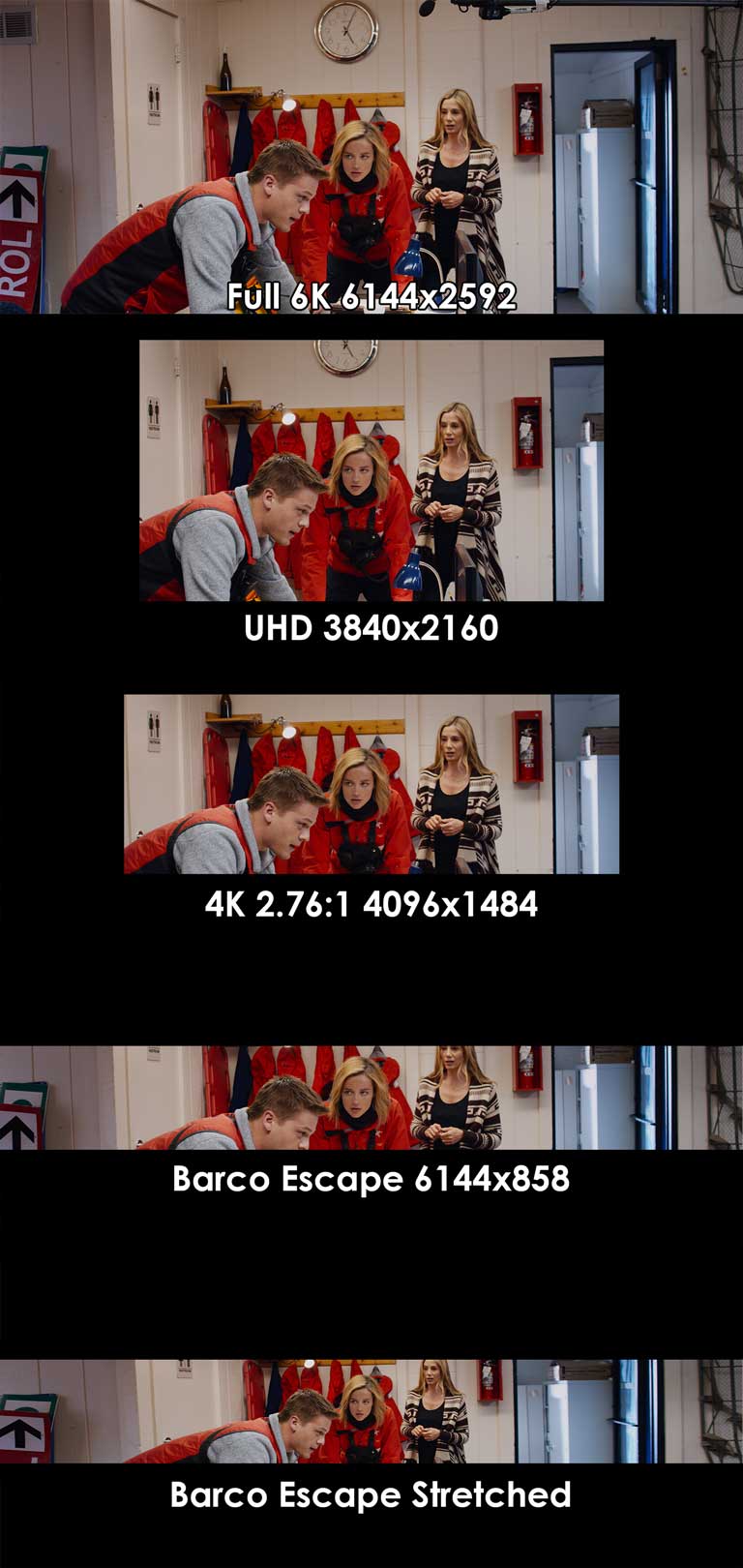
We did something similar for the UHD GoPro footage. It works in UHD automatically, and a 6% scale covers our 4K output, but Escape is a stretch, literally. We extracted a 2K window out of the center at full resolution, and then stretched the remaining 884 pixels of imagery remaining on either edge to cover the outside screens. The fact that the side screens angle towards the viewer causes them to be squeezed from that perspective, so that effect compensates, at least to some degree, for the stretch we apply.

Once we had the colored DPXs back and converted to Cineform so that we could playback what would otherwise be 1.5GB/sec (big B), we could easily export at each resolution. Escape added a few challenges, since the screens are angled towards each other, which leads to reflections and glare washing out the darker portions of the image. So we had to go into a full Escape theater to view in that environment, and selectively darkened the outer parts of the frame on a shot by shot basis as needed, to maintain the contrast of the center image.
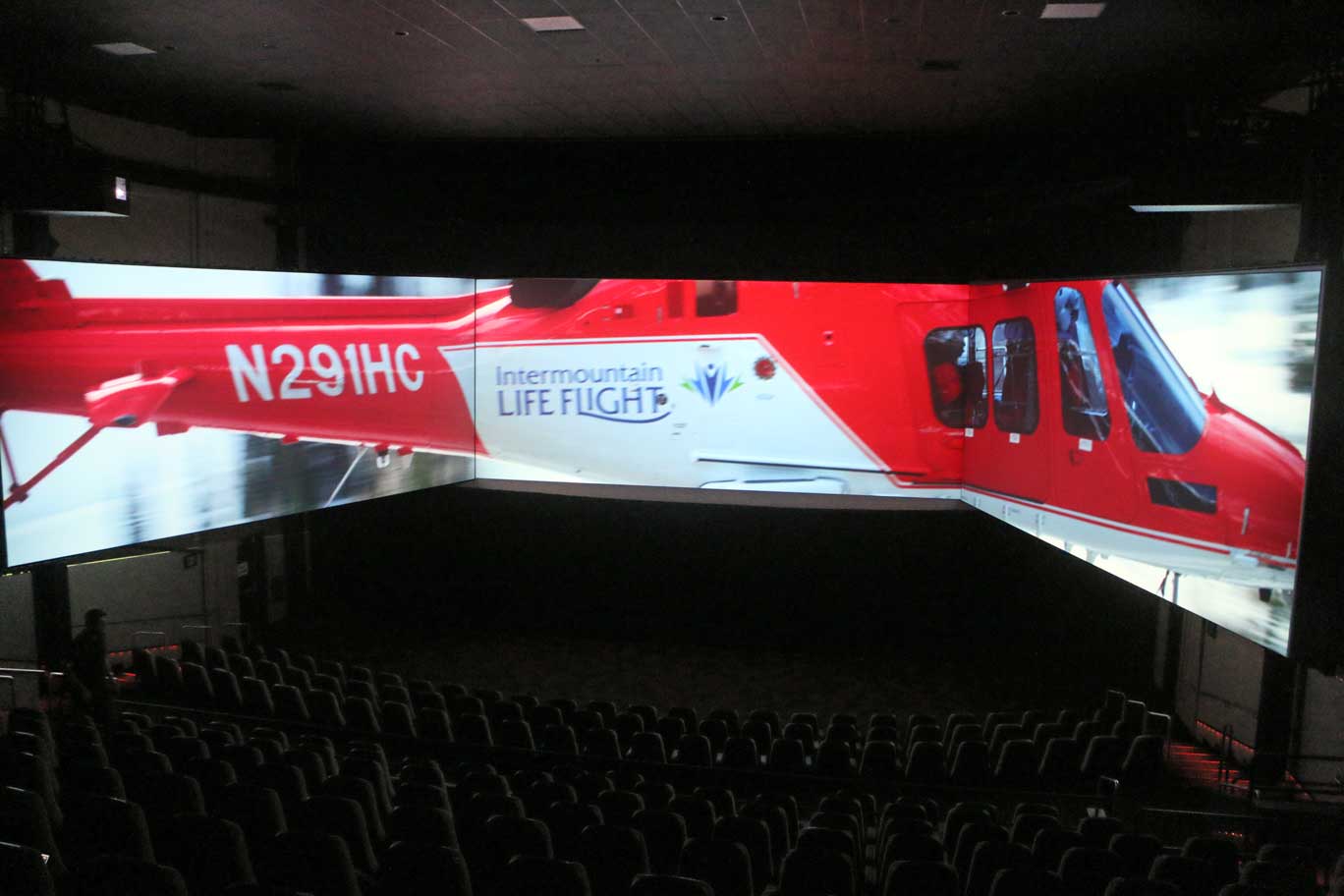
At that point we converted to true 24p by exporting DPXs in the final output resolutions, and then matching them to 24p audio from our 7.1 mix in an new 24p sequence, and exported DCPs. The crop tool in Adobe Media Encoder allows us to easily export each screen as a separate 2K file. I am looking forward to a day when I can export a proper 24p DCP out of Adobe Media Encoder directly from a 23.976p project, without all the extra steps and 3TB of intermediate files. Eventually we will also render out BluRay files, and a UHD broadcast deliverable to complete the project.

Pingback: Review: Boxx’s Apexx Matterhorn With New Intel Xeon CPU - postPerspective